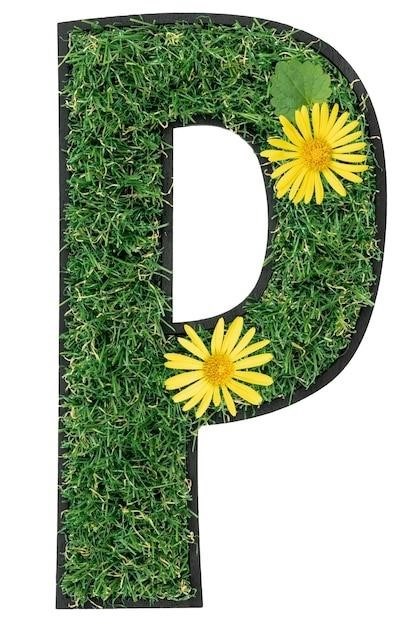P&ID Diagram Symbols⁚ A Comprehensive Guide
This comprehensive guide delves into the world of P&ID diagram symbols, providing a detailed overview of their history, types, usage, and software for creating them. Learn about standard symbols, identification tags, and terminology used in the industry, along with graphical representation of P&ID symbols. This guide will equip you with the knowledge to understand and interpret P&ID diagrams effectively.
Introduction
P&ID diagrams, or Piping and Instrumentation Diagrams, are essential tools in the process industries, serving as blueprints for the design, construction, and operation of process plants. These diagrams depict the flow of fluids, materials, and energy throughout a system, incorporating detailed information about piping, valves, instrumentation, and control systems. P&ID symbols, the graphical language of these diagrams, play a crucial role in conveying complex information in a concise and standardized manner.
Understanding P&ID symbols is paramount for engineers, designers, and technicians involved in process plant operations. These symbols, when used correctly, ensure clear communication and reduce the risk of errors during design, construction, and maintenance phases. This guide aims to provide a comprehensive overview of P&ID symbols, covering their history, types, standard libraries, usage, interpretation, and software applications.
History and Evolution of P&ID Symbols
The evolution of P&ID symbols reflects the growth and sophistication of process industries. Early P&ID diagrams were often hand-drawn and lacked standardization, leading to confusion and inconsistencies. The need for a common language emerged as process plants became more complex and collaborations between different companies increased.
In the mid-20th century, the development of industry standards, such as the American Society of Mechanical Engineers (ASME) and the International Organization for Standardization (ISO), marked a significant shift towards standardized P&ID symbols. These standards provided a framework for consistent representation of piping, valves, instrumentation, and other components, fostering better communication and reducing errors.
The advent of computer-aided design (CAD) software further revolutionized P&ID symbol usage. CAD tools facilitated the creation of digital P&ID diagrams, enabling greater accuracy, efficiency, and ease of modification. With the integration of intelligent libraries and symbol databases, CAD software streamlined the process of creating and managing P&ID diagrams, further enhancing the accuracy and consistency of these essential documents.
Types of P&ID Symbols
P&ID diagrams utilize a diverse range of symbols to represent various components within a process system. These symbols fall into distinct categories, each conveying specific information about the function and characteristics of the represented equipment. Understanding these categories is crucial for interpreting P&ID diagrams effectively.
Piping symbols depict the flow paths of fluids within the system, indicating pipe sizes, materials, and connections. Valve symbols represent devices that control the flow of fluids, specifying their type, operation, and size. Instrumentation symbols depict instruments that measure, monitor, and control process variables such as pressure, temperature, and flow.
Other symbols, such as those for pumps, compressors, heat exchangers, and control systems, are also essential components of P&ID diagrams. Each symbol is designed to convey specific information about the component’s function, characteristics, and relationship to other elements within the process system.
Piping Symbols
Piping symbols are fundamental components of P&ID diagrams, visually representing the flow paths of fluids within a process system. These symbols convey crucial information about the pipes, including their size, material, and connections, providing a comprehensive understanding of the fluid transport network.
The standard piping symbol is a continuous line, with variations in thickness and style used to indicate different pipe sizes and materials. For instance, a thicker line might represent a larger pipe diameter, while a dashed line could indicate a different material. The symbol’s direction indicates the flow of the fluid, typically depicted by an arrow.
Piping symbols also include specific markings for pipe fittings, such as elbows, tees, and reducers, which are represented by standardized symbols that clearly communicate their function and location within the system. These symbols, alongside the pipe lines, provide a detailed visual representation of the fluid flow network, enabling engineers and technicians to understand the system’s layout and operation.
Valve Symbols
Valve symbols are essential components of P&ID diagrams, representing the control points within a process system. These symbols are crucial for understanding how fluids are regulated and directed, providing insight into the system’s functionality.
Valve symbols typically depict a circle or a combination of circles and lines, with variations in shape and markings indicating the specific type of valve and its operational characteristics. For instance, a globe valve might be represented by a circle with a vertical line, while a gate valve might be depicted by a circle with a horizontal line.
The direction of the valve’s flow is typically shown by an arrow, while additional markings, such as numbers or letters, might indicate the valve’s size, material, or operating pressure. This detailed representation of valve symbols allows engineers and technicians to understand the control mechanisms within the system, facilitating troubleshooting and maintenance activities.
Instrumentation Symbols
Instrumentation symbols are vital for representing the various instruments and sensors that monitor and control process variables within a P&ID diagram. These symbols provide a visual representation of the system’s measurement and control capabilities, enabling engineers and technicians to understand the intricate workings of the process.
Each instrumentation symbol is typically composed of a circle or a combination of circles and lines, with specific markings and shapes indicating the type of instrument and its function. For example, a temperature sensor might be represented by a circle with a thermometer symbol inside, while a pressure transmitter might be depicted by a circle with a pressure gauge symbol.
These symbols also convey information about the instrument’s location, range, and output signals, facilitating communication and collaboration among different disciplines involved in the process design and operation. By understanding the meaning of instrumentation symbols, engineers and technicians can effectively analyze the process, identify potential issues, and implement appropriate solutions.
Standard P&ID Symbol Libraries
P&ID symbol libraries play a crucial role in ensuring consistency, clarity, and standardization across different projects and organizations. These libraries provide a comprehensive collection of pre-defined symbols that represent various components, instruments, and equipment used in process industries.
By utilizing standard libraries, engineers and designers can eliminate the need to create symbols from scratch, saving time and reducing the risk of errors. These libraries also promote uniformity, ensuring that all team members are using the same symbols and interpretations.
Several industry-recognized standards and organizations have developed their own symbol libraries, providing a common foundation for effective communication and collaboration. These libraries often include detailed descriptions of each symbol, along with its corresponding tag, function, and usage guidelines. By adhering to these standards, companies can create P&ID diagrams that are easily understood and interpreted by anyone familiar with the library.
Industry Standardized P&ID Symbols
Industry-standardized P&ID symbols are essential for ensuring consistent communication and understanding across different companies and projects. These symbols are widely recognized and accepted, eliminating ambiguity and promoting efficient collaboration.
Organizations like the American Society of Mechanical Engineers (ASME), the International Organization for Standardization (ISO), and the Instrument Society of America (ISA) have developed comprehensive sets of symbols that are widely used in the process industries.
These standards provide a framework for representing various components, instruments, and equipment, including piping, valves, pumps, tanks, and control systems. By adhering to these standards, companies can ensure that their P&ID diagrams are easily understood by engineers, technicians, and operators worldwide, regardless of their specific background or experience.
Eskom Drawing Standards
Eskom, a leading power utility in South Africa, has established its own comprehensive set of drawing standards, including those for P&ID diagrams. These standards aim to ensure consistency and clarity in the representation of process systems and equipment within Eskom’s operations.
Eskom Drawing Standards specify the symbols, conventions, and procedures to be followed when creating P&ID diagrams. This standardization facilitates seamless communication and understanding among Eskom’s engineers, technicians, and other stakeholders involved in the design, construction, and operation of power plants and related infrastructure.
The Eskom Drawing Standards are essential for maintaining a high level of safety, efficiency, and reliability in Eskom’s operations. By adhering to these standards, Eskom ensures that its P&ID diagrams are accurate, unambiguous, and readily interpretable, contributing to the successful execution of its projects and the reliable delivery of power to its customers.
P&ID Symbol Usage and Interpretation
The effective use and interpretation of P&ID symbols are crucial for understanding the intricate workings of process systems. Understanding the standardized symbols, identification tags, and terminology used in the industry is paramount for accurate interpretation. These elements provide a common language for engineers, designers, and operators to communicate effectively about process flow, equipment, instrumentation, and control.
For example, a valve symbol on a P&ID diagram not only indicates the presence of a valve but also conveys information about its type, size, material, and operating mechanism. Additionally, identification tags help to uniquely identify specific equipment and components within the system, simplifying referencing and maintenance. This combination of symbols, tags, and terminology creates a comprehensive and easily comprehensible representation of the process system, enabling efficient design, construction, and operation.
The ability to accurately interpret P&ID symbols is essential for ensuring the safe and efficient operation of process plants. By understanding the meaning behind each symbol and tag, professionals can identify potential issues, troubleshoot problems, and implement necessary changes to optimize process performance.
Standard Symbols, Identification Tags, and Terminology
P&ID diagrams rely on a standardized set of symbols to represent various components, equipment, and processes. These symbols are universally recognized within the industry, ensuring consistency and clarity in communication. Each symbol represents a specific function or element, eliminating ambiguity and facilitating efficient understanding of the process system.
Identification tags are crucial for uniquely identifying individual components and equipment within the P&ID. These tags typically consist of a combination of letters and numbers, providing a systematic way to reference specific elements. Each tag is linked to a specific component, allowing for easy tracking, maintenance, and troubleshooting.
Along with symbols and tags, a standardized terminology is used to describe various elements and processes within the P&ID. This consistent vocabulary ensures clear communication among engineers, designers, and operators, eliminating confusion and promoting accurate interpretation of the diagram.
Graphical Representation of P&ID Symbols

P&ID symbols are not merely abstract representations; they are carefully designed to convey specific information about the function and characteristics of each component. The graphical representation of these symbols plays a crucial role in the clarity and effectiveness of the P&ID diagram. For instance, the size and shape of a valve symbol might indicate its type, size, or operating pressure. The direction of flow lines, depicted by arrows, clearly illustrates the movement of fluids or gases through the system.
The graphical representation of P&ID symbols extends beyond individual components. The overall layout of the diagram itself is designed to provide a clear understanding of the process flow. Symbols are strategically arranged to show the logical sequence of operations, highlighting the relationships between different components. This visual organization ensures that the P&ID effectively communicates the intended process flow and facilitates accurate interpretation.
Software for Creating P&ID Diagrams
Creating professional and accurate P&ID diagrams requires specialized software that offers a comprehensive suite of features. Several software options cater to the needs of engineers, designers, and drafters, providing tools to streamline the process and enhance the quality of the diagrams. These software solutions often include libraries of pre-defined P&ID symbols, allowing users to quickly and easily insert components into their diagrams. They also offer features for connecting symbols, adding annotations, and generating reports, making the overall process more efficient.
Some popular software choices for creating P&ID diagrams include Syncfusion Angular Diagram Component, Microsoft Visio for the Web, and EdrawMax. These software options provide a range of features, from basic diagram creation to advanced functionalities like data linking and collaboration tools. The choice of software depends on the specific requirements of the project and the user’s familiarity with different platforms.
Syncfusion Angular Diagram Component
The Syncfusion Angular Diagram Component is a powerful tool for creating interactive and visually appealing P&ID diagrams. It offers a wide array of features, including a comprehensive symbol library, support for customization, and integration with other Angular components. This component allows developers to easily create and manage P&ID diagrams within their Angular applications.
Key features of the Syncfusion Angular Diagram Component include⁚
- Symbol Palette Customization⁚ Users can add and customize the symbol palette to include specific symbols needed for their P&ID diagrams.
- Symbol Restriction⁚ The component allows restricting the use of certain symbols within the diagram, ensuring adherence to specific standards or requirements.
- Data Binding⁚ Data binding capabilities enable the connection of P&ID symbols to data sources, allowing for dynamic updates and real-time information display.
The Syncfusion Angular Diagram Component provides a robust and user-friendly platform for creating professional-quality P&ID diagrams within Angular applications.
Microsoft Visio for the Web
Microsoft Visio for the Web is a cloud-based diagramming tool that offers a user-friendly interface for creating and editing P&ID diagrams. With its intuitive features and extensive symbol library, Visio for the Web simplifies the process of creating professional-looking P&ID diagrams.
Some of the key features of Microsoft Visio for the Web include⁚
- Collaborative Editing⁚ Multiple users can work on the same P&ID diagram simultaneously, enhancing collaboration and efficiency.
- Data Linking⁚ Visio for the Web allows users to link P&ID symbols to external data sources, providing dynamic updates and insights.
- Pre-Built Templates⁚ The platform offers pre-built templates for P&ID diagrams, streamlining the creation process and ensuring consistency.
- Symbol Library⁚ Visio for the Web provides a vast library of standardized P&ID symbols, making it easy to find and insert the right elements;
These features make Microsoft Visio for the Web a versatile tool for creating, sharing, and managing P&ID diagrams within a collaborative environment.
EdrawMax
EdrawMax is a comprehensive diagramming software that empowers users to create professional-looking P&ID diagrams with ease. It offers a wide range of features designed to simplify the process of creating, editing, and sharing P&ID diagrams.
Here are some key features of EdrawMax that make it an ideal choice for creating P&ID diagrams⁚
- Extensive Symbol Library⁚ EdrawMax boasts a rich library of P&ID symbols, ensuring that users have access to a wide variety of elements for their diagrams.
- User-Friendly Interface⁚ Its intuitive interface makes it easy for both beginners and experienced users to navigate and create P&ID diagrams efficiently.
- Customization Options⁚ EdrawMax provides extensive customization options, allowing users to personalize their P&ID diagrams with different colors, styles, and layouts.
- Collaboration Features⁚ EdrawMax supports real-time collaboration, enabling multiple users to work on the same P&ID diagram simultaneously.
- Export Options⁚ The software offers various export options, including PDF, SVG, and PNG, allowing users to share their P&ID diagrams in different formats.
With its feature-rich environment and user-friendly interface, EdrawMax provides a powerful platform for creating professional-quality P&ID diagrams that effectively communicate complex processes.