What is a Digital Planner PDF?
A Digital Planner PDF is a digital version of a traditional paper planner that can be viewed and edited on a tablet or computer. It typically includes pages for daily, weekly, and monthly planning, as well as sections for tracking goals, appointments, and other important information.
A Digital Planner PDF⁚ A Modern Take on Planning
Digital planner PDFs offer a contemporary approach to planning, blending the familiarity of traditional paper planners with the convenience and flexibility of digital tools. Unlike their physical counterparts, digital planners can be accessed from anywhere, anytime, making them ideal for busy individuals on the go. With the ability to easily edit, customize, and share plans, digital planner PDFs empower users to stay organized and on track, transforming the planning process into a dynamic and engaging experience.
Benefits of Digital Planners
Digital planner PDFs offer a multitude of benefits over traditional paper planners. Their digital format allows for easy editing and customization, enabling users to tailor their planning experience to their specific needs and preferences. They also offer enhanced organization and accessibility, allowing users to access their plans from any device with an internet connection; Digital planners further streamline the planning process by eliminating the need for physical paper and ink, promoting a more environmentally friendly approach. Furthermore, the ability to easily share and collaborate on plans makes them ideal for teams and individuals working on projects together.
How to Use a Digital Planner PDF
Using a digital planner PDF is straightforward and involves choosing the right app, downloading the PDF, and then customizing it to fit your needs.
Choosing the Right App
The first step is to choose a suitable app for viewing and editing your digital planner PDF. Popular choices include GoodNotes, Notability, Noteshelf, and CollaNote, all of which offer features like handwriting recognition, annotation tools, and page navigation. Consider factors like interface, compatibility with your device, and the specific features you need. For example, if you want to create hyperlinks within your planner, ensure the app supports this functionality.
Downloading and Importing the PDF
Once you’ve chosen your app, download the digital planner PDF file to your device. This can usually be done directly from the website where you found the planner, or through a link provided in an email. Open the app and import the PDF file. Some apps may allow you to import directly from your device’s storage, while others require you to use cloud storage services like Dropbox or Google Drive. After importing, you can start using your digital planner by adding notes, highlighting important dates, and organizing your tasks.
Types of Digital Planner PDFs
Digital planner PDFs come in a variety of formats, each designed to cater to different planning needs;
Daily Planners
Daily planners are designed for detailed day-to-day organization. They typically feature a grid layout with time slots for scheduling appointments, tasks, and events. Some daily planners also include sections for notes, to-do lists, and meal planning. These planners are ideal for individuals who need to track their schedule and prioritize tasks on a daily basis. They are great for students, professionals, and anyone who wants to stay organized and manage their time effectively.
Weekly Planners
Weekly planners provide a broader view of your schedule and commitments over a seven-day period. They typically feature a layout with each day of the week displayed in a separate section. You can schedule appointments, tasks, and events for each day, making it easy to visualize your workload and plan ahead. Weekly planners are perfect for individuals who need to manage their schedule on a more long-term basis, such as professionals, entrepreneurs, and busy individuals who want to maintain a balanced and organized week.
Monthly Planners
Monthly planners offer a comprehensive overview of your schedule and commitments throughout the entire month. They typically feature a grid-like layout with each day of the month represented in a specific cell. This format allows you to visualize your schedule for the entire month at a glance. Monthly planners are particularly useful for individuals who need to track long-term projects, deadlines, and recurring events. They can also help you manage your time effectively and stay on top of your commitments throughout the month.
Finding Free Digital Planner PDFs
Many websites and online communities offer free digital planner PDFs for download. These planners come in various styles and formats to suit different needs and preferences.
Online Resources
Several websites specialize in providing free digital planner PDFs. These platforms offer a wide selection of templates catering to various needs, from daily and weekly planners to budget trackers and habit trackers. Some popular online resources include⁚
- Planners.digital⁚ This website offers a vast library of free printable and digital planner templates. Users can download daily, weekly, and monthly planners, along with various other helpful resources like habit trackers and goal sheets.
- HappyDownloads⁚ This website provides free digital planners compatible with popular note-taking apps like Goodnotes, Penly, OneNote, Notability, and Xodo. They offer a range of designs and formats, including daily, weekly, and monthly planners.
- Paperlike⁚ This platform offers free digital planners specifically designed for use with the Paperlike app. These planners feature elegant and simple designs, making them ideal for easy planning.
These online resources provide a convenient starting point for finding free digital planner PDFs that meet your specific requirements.
Planner Communities
Online communities dedicated to planning and productivity are excellent resources for finding free digital planner PDFs. These communities often feature members who share their self-designed templates or curate collections of free planners from various sources. Engaging with these communities can provide access to unique and personalized planner options, tailored to specific interests and needs.
- Pinterest⁚ This platform serves as a vast repository of digital planner ideas and resources. Searching for terms like “free digital planner PDF” or “Goodnotes planner templates” can reveal numerous options for download.
- Reddit⁚ Subreddits dedicated to planning, productivity, and digital note-taking, such as r/bulletjournal and r/GoodNotes, often host discussions and links to free planner resources.
- Facebook Groups⁚ Numerous Facebook groups are dedicated to digital planning and organization. Joining these groups allows access to shared resources, including free planner templates, and provides opportunities to connect with like-minded individuals.
Participating in planner communities fosters a sense of camaraderie and provides access to a wealth of shared resources, including free digital planner PDFs.
Social Media
Social media platforms, particularly Instagram and TikTok, have become thriving hubs for digital planner enthusiasts. Many creators and businesses dedicated to digital planning share free planner templates and resources on their profiles, often as part of promotions or giveaways. Following these accounts can offer access to a steady stream of free digital planner PDFs.
- Instagram⁚ Hashtags like #digitalplannerfree and #goodnotesplannerfree can lead to accounts offering free planner templates.
- TikTok⁚ Many creators post videos showcasing their favorite free digital planner PDFs and provide links to download them in the video description.
Social media platforms provide a dynamic and interactive way to discover free digital planner PDFs, connect with other planners, and stay updated on the latest trends in digital planning.
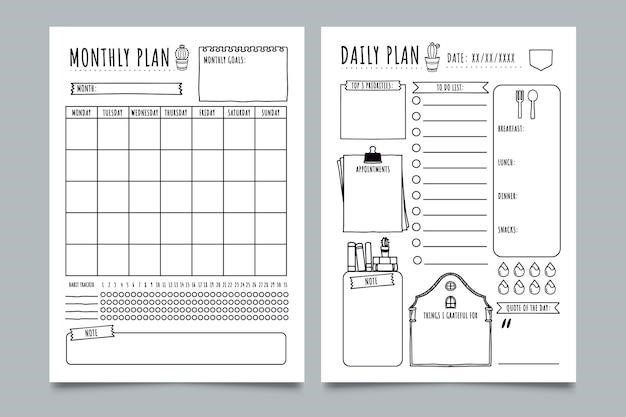
Customizing Your Digital Planner PDF
Digital planner PDFs offer a high level of customization, allowing you to personalize your planning experience and make it truly your own.
Adding Stickers and Clip Art
One of the most enjoyable aspects of digital planning is the ability to add visual elements like stickers and clip art. These elements can help you to personalize your planner and make it more visually appealing. You can find a wide variety of free and paid stickers and clip art online, or you can even create your own. To add stickers and clip art to your digital planner PDF, you will need to use a PDF annotation app. These apps allow you to add images, text, and other elements to your PDF files. Once you have added your stickers and clip art, you can resize, rotate, and move them around as needed.
Creating Hyperlinks
Hyperlinks can make your digital planner PDF more interactive and user-friendly. They can be used to navigate between different pages in your planner, to open external websites or documents, or to launch specific apps on your device. To create hyperlinks in your digital planner PDF, you will need to use a PDF annotation app that supports this feature. Most PDF annotation apps have a dedicated tool for adding hyperlinks. Simply select the text or image you want to link, and then enter the URL or the destination page within your planner. Once you have created your hyperlinks, you can test them to ensure they work correctly.
Using Templates
Digital planner PDF templates offer a convenient way to get started with your planning. They provide a pre-designed layout and structure for your planner, saving you time and effort. Many free and paid templates are available online, catering to various needs and preferences. Templates can include features like daily, weekly, and monthly spreads, goal-setting sections, habit trackers, and more. You can customize these templates by adding your own text, images, and colors. Using templates can help you create a visually appealing and functional digital planner that aligns with your personal style and planning goals.
Digital planner PDFs offer a flexible and convenient way to stay organized, manage your time, and achieve your goals. They provide a modern take on traditional planning, combining the benefits of paper planners with the versatility of digital tools.
The Future of Digital Planning
The future of digital planning is bright, with continued innovation and integration with other technologies shaping the way we organize our lives. Expect to see more sophisticated features, such as AI-powered task management, personalized insights, and seamless integration with calendar apps and productivity tools. The convenience and customization options offered by digital planners will likely continue to attract users seeking a more efficient and personalized approach to planning.


